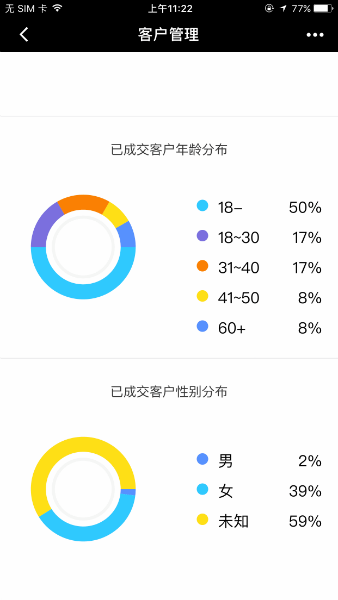这是一个创建于 3245 天前的主题,其中的信息可能已经有所发展或是发生改变。
wxapp-charts
微信小程序图表 charts 组件
Usage
data: {
charts: {
area: ["上海,750","杭州,425","苏州,960","南京,700","广州,800","厦门,975","北京,375","沈阳,775","泉州,100","哈尔滨,200"],
pieData: [10, 25, 35, 30]
}
}
//饼图
new Charts({
type: "pie",
data: this.data.charts.pieData,
colors: ["#7158ec", "#fec312", "#1db2f4", "#ff3444"],
canvasId: 'canvas1',
point: {
x: 150,
y: 150
},
radius : 100
});
//圆环图
new Charts({
type: "ring",
data: [10, 25, 35, 30],
colors: ["#7158ec", "#fec312", "#1db2f4", "#ff3444"],
canvasId: 'canvas2',
point: {
x: 150,
y: 150
},
radius : 100
});
//柱状图
new Charts({
type: 'bar',
data: this.data.charts.area,
bgColors: "#46a2ef",
color: '#383838',
cHeight: 300,//表格高度
cWidth: 500,//表格宽度
bWidth: 22,//柱子宽度
bMargin: 16,//柱子间距
showYAxis: false,//是否显示 Y 轴
xCaption: 'x 轴说明文字',
yCaption: 'y 轴说明文字',
canvasId: 'chartContainer'
});
参数说明
type: -支持 pie,ring,bar
data: []
colors : []颜色
canvasId: canvas-id
point:x 轴圆心坐标,y 轴圆心坐标
radius :半径大小
xCaption: 水平坐标说明文字
yCaption : 纵坐标说明文字
showYAxis :是否显示 y 轴
更新说明
- 增加 data 对外接口
- 添加部分 API ,如 cWidth 等
效果如图所示
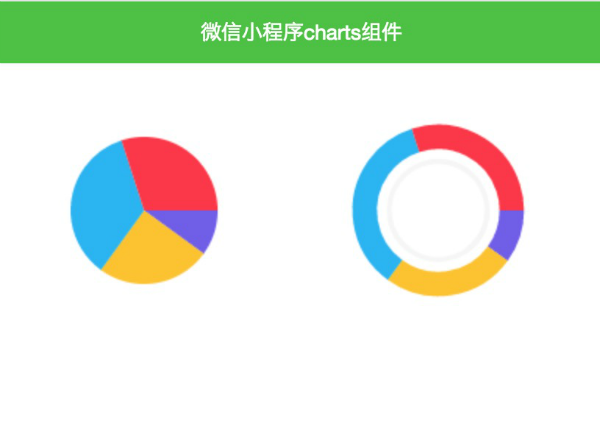
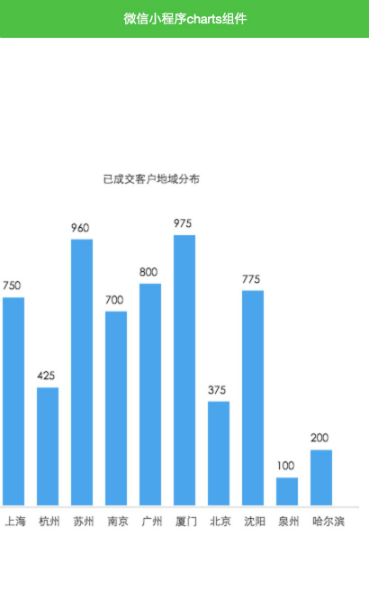
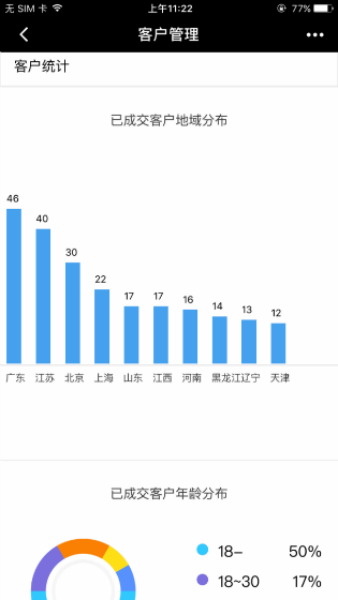
下载地址:图标 charts 组件下载
目前尚无回复