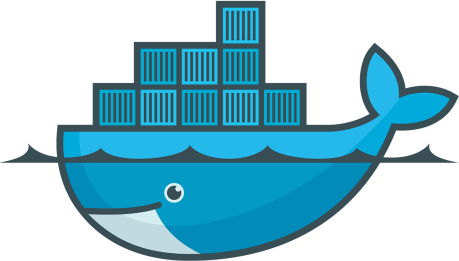使用 Github Action 将 DockerHub 镜像转存到阿里云私有仓库,供国内服务器使用,免费易用
TechShrimp · 2024 年 6 月 9 日 · 2774 次点击Docker Images Pusher
使用 Github Action 将 DockerHub 镜像转存到阿里云私有仓库,供国内服务器使用,免费易用
视频教程: https://www.bilibili.com/video/BV1Zn4y19743/
项目地址: https://github.com/tech-shrimp/docker_image_pusher
使用方式
配置阿里云
登录阿里云容器镜像服务
https://cr.console.aliyun.com/
启用个人实例,创建一个命名空间(ALIYUN_NAME_SPACE)
访问凭证–>获取环境变量
用户名(ALIYUN_REGISTRY_USER)
密码(ALIYUN_REGISTRY_PASSWORD)
仓库地址(ALIYUN_REGISTRY)

Fork 本项目
Fork 项目 https://github.com/tech-shrimp/docker_image_pusher
进入您自己的项目,点击 Action ,启用 Github Action 功能
配置环境变量,进入 Settings->Secret and variables->Actions->New Repository secret
 将上一步的 ALIYUN_NAME_SPACE ,ALIYUN_REGISTRY_USER ,ALIYUN_REGISTRY_PASSWORD ,ALIYUN_REGISTRY
的值配置成环境变量
将上一步的 ALIYUN_NAME_SPACE ,ALIYUN_REGISTRY_USER ,ALIYUN_REGISTRY_PASSWORD ,ALIYUN_REGISTRY
的值配置成环境变量
添加镜像
打开 images.txt 文件,添加你想要的镜像,可以带 tag ,也可以不用(默认 latest ) 文件提交后自动进入 Github Action 构建
使用镜像
回到阿里云,镜像仓库,点击任意镜像,可查看镜像状态。(可以改成公开,拉取镜像免登录)

在国内服务器 pull 镜像:
docker pull registry.cn-hangzhou.aliyuncs.com/shrimp-images/alpine
registry.cn-hangzhou.aliyuncs.com 即 ALIYUN_REGISTRY
shrimp-images 即 ALIYUN_NAME_SPACE
alpine 即 images.txt 里面填的镜像
1
0o0O0o0O0o 2024 年 6 月 9 日 via iPhone
|
2
Jokesy 2024 年 6 月 9 日
|
3
ayanamist 2024 年 6 月 9 日
果然是 pull+push 的方案,multiarch 镜像全毁,去了解下怎么用 skopeo 或 crane 吧
|
4
brucewsl 2024 年 6 月 14 日
skopeo 通过,参考这个 https://www.bilibili.com/read/cv35192993/
|
5
srwxyz 2024 年 6 月 15 日 via iPhone
技术能力都是逼出来的😂
|